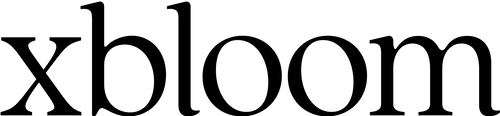Tea has long been a ritual of precision, culture, and artistry—a gesture of hospitality and a bridge between generations. Across centuries and continents, tea has connected people, symbolizing warmth, mindfulness, and craftsmanship.
Introducing the Omni Tea Brewer, our latest innovation designed to brew tea seamlessly with the Studio.


Brewing, Your Way
We believe in giving you the freedom to brew however you like.
Choose from three easy ways to brew with the Omni Tea Brewer:
DIY Brewing – Take full control with the Standalone Brewer & Scale.
Guided Recipes – Follow expert-crafted tea recipes on the xBloom App.
Auto Mode – Enjoy effortless, one-touch brewing with pre-saved recipes.
Your perfect cup, your way.
DIY Brewing with Studio Standalone Brewer & Scale

Prepare Tea

Place Tea Brewer
Guided Recipes with the xBloom App


Connect Your Studio – Ensure your xBloom Studio is powered on and connected to the xBloom App via Bluetooth.
Select a Tea Recipe – Open the app and browse tea recipes. Choose one that matches your tea type.
Prepare Your Tea Brewer – Add 3-5g (0.1-0.18 oz) of loose-leaf tea based on the recipe. Place the Omni Tea Brewer on the Studio.

Start Brewing – Tap “Start” on the app. The Studio will automatically dispense hot water at the right temperature, steep for the optimal time, and trigger the siphon effects.
Note: Steeping is the process of soaking tea leaves in hot water to extract flavors, aromas, and nutrients—it’s not just about filling a cup! One steep is about 120 ml.
Enjoy – Enjoy your perfectly brewed tea!
Brewing with the Auto Mode


Select Auto Mode – On the xBloom App, choose a tea recipe and add it as a preset recipe.
Set Up the Brewer – Place the Omni Tea Brewer on the xBloom Studio.
Add Tea – Add 3-5g (0.1-0.18 oz) of loose-leaf tea to the brewer.
Start Brewing – Press the preset button (A/B/C), and the Studio will execute the selected tea recipe.
Enjoy – Enjoy your tea!

A New Chapter in Studio's Brewing
The Tea Brewer isn’t just a tool—
it’s a new way to engage with tea, rooted in tradition and redefined for today.

|
|
|
|