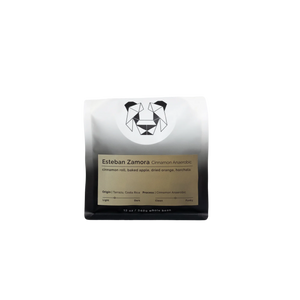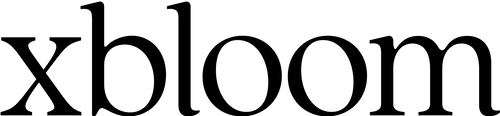Introducing Auto Mode
Say goodbye to extra steps and hello to simplicity. Auto Mode transforms the brewing experience on xBloom Studio with a one-click startup—no phones, no recipe cards needed. Designed for both consistency and convenience, it's the ultimate upgrade for your daily coffee routine.
What’s New in Auto Mode?
Auto Mode is designed to make your brewing experience smoother and more intuitive. It features Customizable Presets, offering three built-in recipes tailored for light, medium, and dark roasts. These presets are ready to use straight out of the box, but if you prefer something more personalized, you can customize them through the xBloom app to match your specific taste. Additionally, Direct Adjustments let you fine-tune grind size and brew ratios directly on the machine, giving you complete control over your coffee preparation without needing extra tools or devices.
Note: To use Auto Mode, please ensure your xBloom app is updated to version V2.0.0 or later. Learn more about Auto Mode here.
How Auto Mode Simplifies Brewing
Brew with Ease
With Auto Mode, brewing your favorite beans is effortless. Just load, adjust, and let the machine do the rest.
Effortless Recipe Sharing
Set up your custom recipe once, and your partner or friends can brew it anytime with a single touch—no instructions required.
Perfect for Shared Spaces
Auto Mode makes brewing so simple that anyone in your home or office can enjoy xBloom Studio without needing to learn the specifics.

Explore coffee like never before with the new xBloom Coffee Marketplace! Now you can browse coffee recipes directly within the xBloom app and seamlessly jump to the xBloom website to explore or purchase coffee products with ease. Currently, the marketplace is available in the US and China, with plans to expand to additional regions soon.
Beyond Auto Mode, we’ve also introduced several updates to enhance your brewing experience. Each time your machine powers on, it performs an automatic self-check to ensure everything is ready for your next brew. This includes clearing the grinder to remove any leftover beans in the hopper and performing brewer maintenance by dispensing approximately 5ml of water to clean the brewer—so be sure to have a container ready to catch any overflow. Additionally, we’ve improved water source management, allowing the machine to resume brewing seamlessly after a low-water alert when connected to an external water source. Finally, NFC cards now display coffee bean weight for more detailed recipe management.

With these updates, xBloom Studio continues to set the standard for innovative and intuitive brewing. Upgrade your app, try Auto Mode, and explore the Coffee Marketplace today to start 2025 with your best brew yet!
|
|
|
|